Replace the Default Anonymous Avatar on Blogger Comments
Step 1. Go to Dashboard - Template - click on the Edit HTML button
...click anywhere inside the code area and open the template search box by pressing the CTRL + F keys
Step 2. Type or paste this code in the search box, then hit Enter to find it:
</body>Step 3. Just above the </body> tag, add the following code:
<script src='http://code.jquery.com/jquery-latest.js'/>Step 4. Save the changes by clicking on the Save Template button
<script>
$("img[src='http://img1.blogblog.com/img/anon36.png']")
.attr('src', 'https://blogger.googleusercontent.com/img/b/R29vZ2xl/AVvXsEj06EBsWercitWG5ElUUzFKwuVJ7ZOGnvQxn5hDIQjErqwZL6oMi4wrOlTMucl86BQr1uZVFCpbZwomNZ6ZswANhOxRkFNq3yWEIRG6oUWiOFZTJznVAtn2vNlfek9Rgn6ClEqFvNMr3jE/s1600/default_avatar.gif')
.ssyby('blank')
</script>
<script src='http://code.jquery.com/jquery-latest.js'/>
<script>
$("img[src='http://img2.blogblog.com/img/b36-rounded.png']")
.attr('src', 'https://blogger.googleusercontent.com/img/b/R29vZ2xl/AVvXsEi7tS1FYjylS2dgFMb2GqoI8bqwy9huj9cTITqGC7xgh2CySSLD0mVi9_kNC4IgtBuKzSbtqSF8bnmYaV4X72h8HtRJFHqN-l7Z_r3BqsbEK1Z_ZF-YY8N9-cti_NTOaADZ1evR2Efu9Nk/s1600/blogger-user.png')
.ssyby('blank')
</script>
Changing the default avatar
For Anonymous users: Replace the code in red with your image addressFor Blogger users: Replace the URL in blue with your own.
You can choose an avatar from here and then copy the url of it:
https://blogger.googleusercontent.com/img/b/R29vZ2xl/AVvXsEj06EBsWercitWG5ElUUzFKwuVJ7ZOGnvQxn5hDIQjErqwZL6oMi4wrOlTMucl86BQr1uZVFCpbZwomNZ6ZswANhOxRkFNq3yWEIRG6oUWiOFZTJznVAtn2vNlfek9Rgn6ClEqFvNMr3jE/s200/default_avatar.gif

https://blogger.googleusercontent.com/img/b/R29vZ2xl/AVvXsEgdy1e13XCtHyItknd-kVyZXP9Os6PC7eBbHcrBjjKEJvajtdClMMnjwaCKLuf279L8QKjoX01uhKnfwNf9VN0npAcEzD_uXO3u-vCCCaUTWgzCQerK1Im8rGIWUMke72xYtPzn1LVaCx0/s1600/facebook.gif
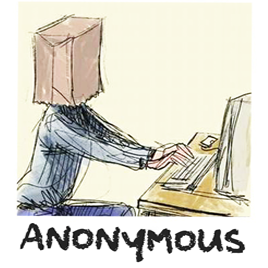
https://blogger.googleusercontent.com/img/b/R29vZ2xl/AVvXsEi6uK11oyFKIfaKqT22b2Znj6A0TSC5IwEGCxo65IUJ6f9qLsSdEDgtmkZ9nnxRBjg21CVcQxqNTTuItDXwIkR8neT06_WCAjSllLN0s0u99rssI-CFZUbn85pxsusMe2Vq7NRzOQOmRpM/s1600/anonymous3.png

https://blogger.googleusercontent.com/img/b/R29vZ2xl/AVvXsEjw6zGBiMnZHP2nVUUx9FusqQnB6nHAJApXYx8pU05YBeREOW0NdoEZRFHVw34VVeflvEC34tUFfFfFvrE66A8Z-lgXr2dOy3jimQdebHson0TBzayUCho0T7gBEftvqrCDEvJh_QM837YS/s1600/blogger-user.png
That's it! If you found this trick useful, please consider sharing it.

ليست هناك تعليقات:
إرسال تعليق